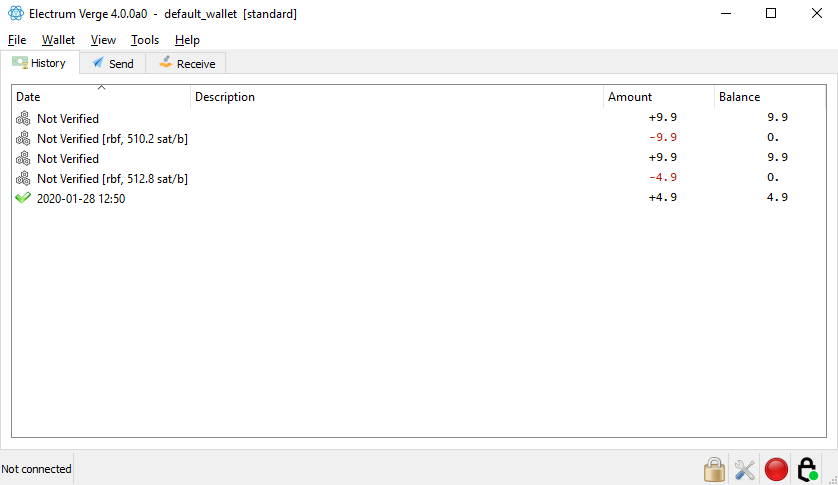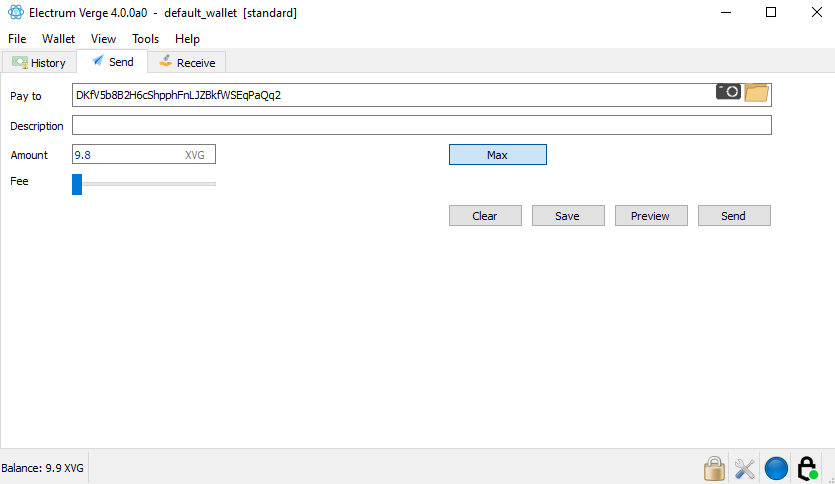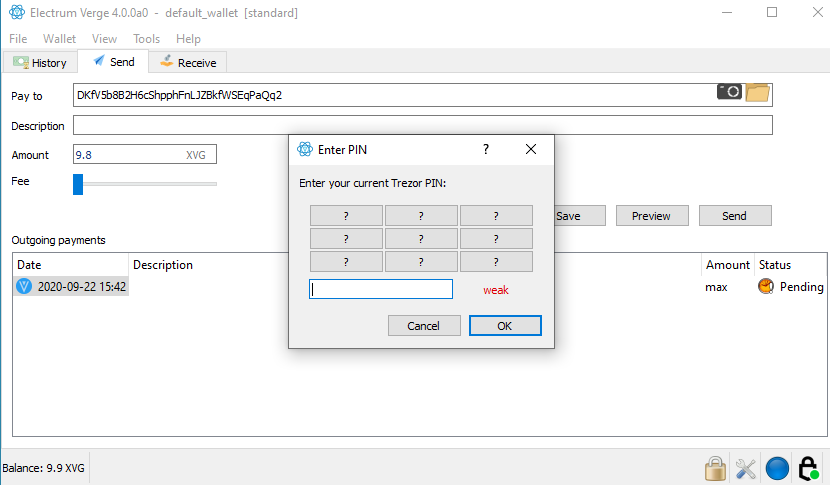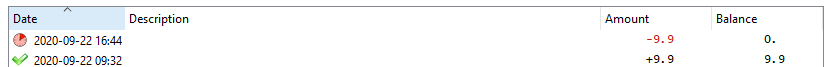As you all know, Verge got implemented into Trezor hardware wallet, but what most people don’t understand that Verge is not implemented in native Trezor web wallet that you get when you visit https://wallet.trezor.io/
For this to work, you will need XVG Electrum wallet, and your Trezor will be used to generate private key for XVG.
I will guide you how to connect your Trezor device so that you can secure store your XVG.
First, make sure your PC is clean from viruses and malwares.
If you didn’t used Trezor on the PC that you will setup your Electrum+Trezor, you need to install Trezor bridge driver, without it, it won’t be recognized in electrum.
Connect your trezor to your PC, then visit https://wallet.trezor.io/, and you will be prompted to to install Trezor bridge.
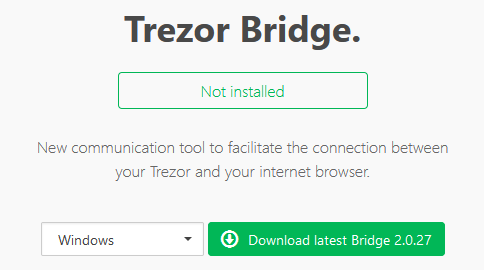
Download latest Bridge and install it, then unplug your Trezor device, and restart browser (your trezor will be now detected by Trezor wallet and Verge Electrum wallet.
Download and install Verge Electrum BETA wallet from
Release Release v4.0.0-beta3 · vergecurrency/electrum · GitHub
Now run Electrum wallet, choose “Auto connect” and press next
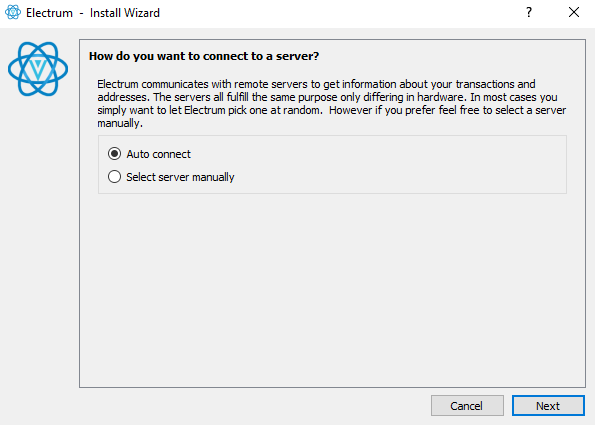
On next step, name your wallet as you wish, or leave it as default_wallet, then press next
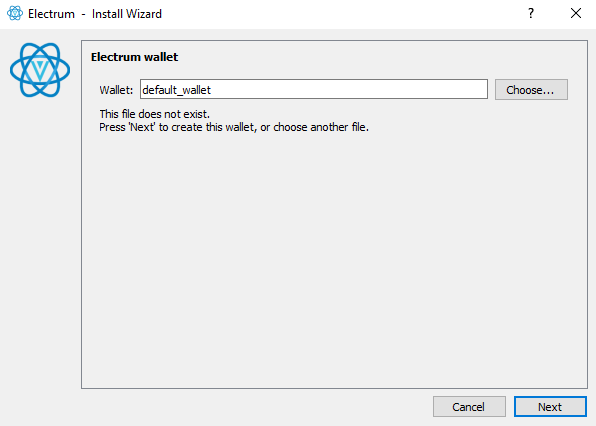
On next step, choose Standard wallet, then press next
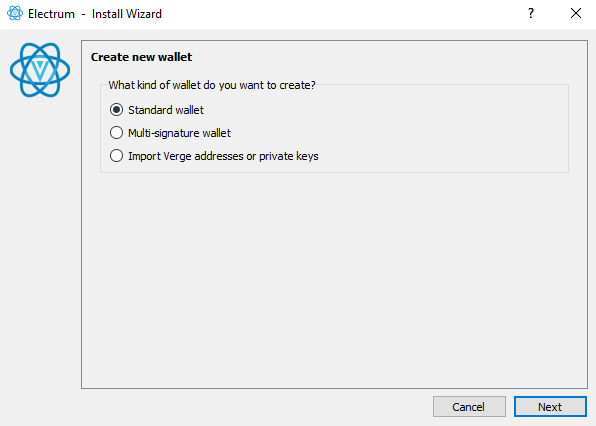
On next step choose “Use a hardware device”
It will initialize your Trezor device, then press next,
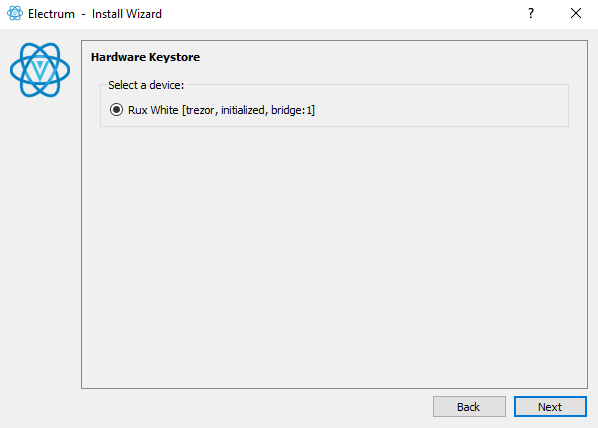
Now enter pin of your Trezor device (PIN that you used for first setup of Trezor device)
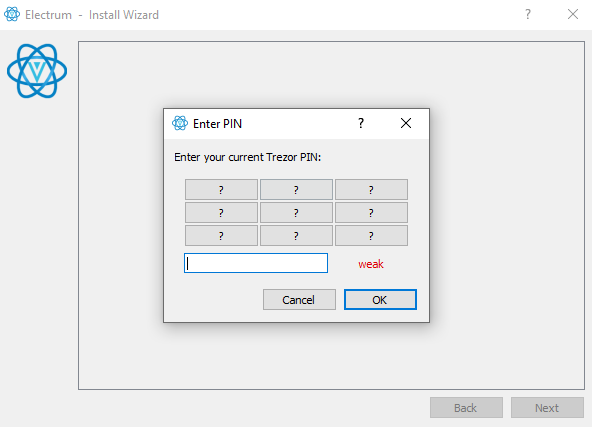
Now choose derivation path “legacy p2pkh” and press next.
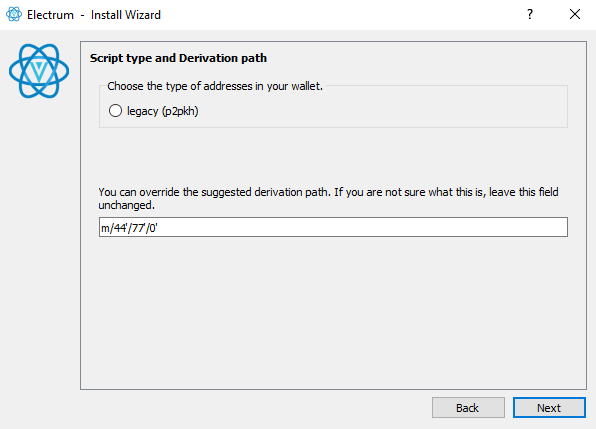
Now check “Encrypt wallet file” and press next
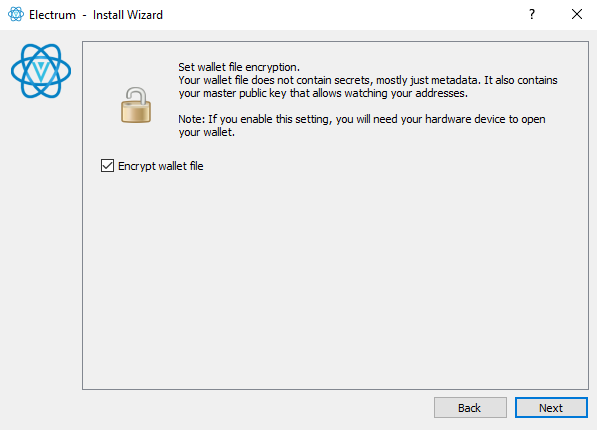
Now run your electrum wallet and it will open Verge Electrum wallet
If you see this on your electrum wallet, then your Trezor is connected properly (lower right corner)
At this moment, Verge Electrum wallet will try to connect to “clear-net” node, and it will have problems connect/disconnect, but we want to connect via TOR!
Next step we do is, we must download Tor browser from
Tor Project | Download
Now install your TOR browser, run it and let it connect to TOR network.
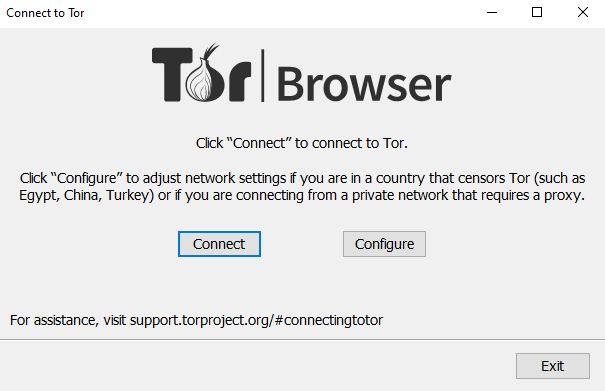
After your TOR is connected, just leave your browser ON, and restart Verge Electrum wallet, press Tools then Network, and you will get prompted with this window
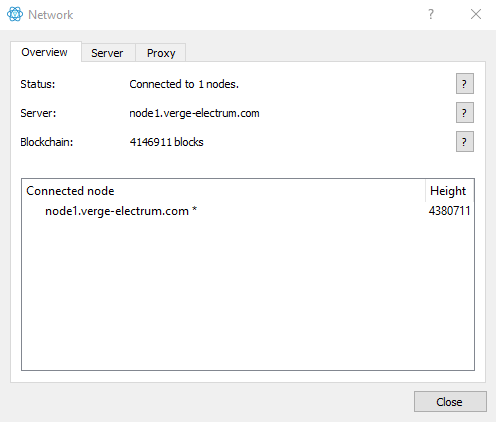
Go to tab “Proxy” and then enable “Use Tor proxy at port 9150”, then press Close!
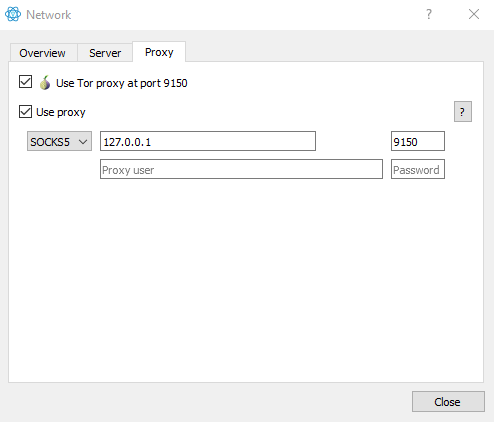
After that, open and close your Electrum wallet, and you will see this
Notice that blue circle, you are now synchronized and connected via TOR network.
Sending XVG to Binance
As you can see, i already had some test transactions, today i sent 10 XVG from Binance to Trezor device
TXID: 7382b861e97d69c4f0fcf60adc4a005d0b432316057fdffbffa95b61803e411b
Now i will send this 9.9 XVG back to Binance, press Send tab then enter your Binance XVG adress, press MAX to send all, then press Send
DKfV5b8B2H6cShpphFnLJZBkfWSEqPaQq2
Now confirm your Trezor PIN, and confirm transaction on your Trezor device, and confirm spent amount.
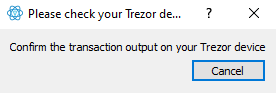
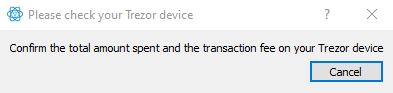
You will get this window, don’t worry it’s just some integers bug that Justin will fix in future.
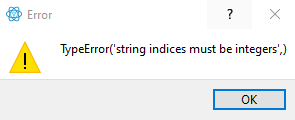
Now behold, your XVG is sent back to Binance
TXID: d92e6e3e9aa7d9add1b241ab8d4af5725cd788e9f9ff850f8dd6ebe517a1adf1
Voila, that it, now you can store your Verge XVG on Trezor hardware device.
If i helped you with this tutorial, you can donate some Verge on address
DKfV5b8B2H6cShpphFnLJZBkfWSEqPaQq2
Wallet is in beta phase.
I’m not responsible if you lose any funds, just make sure you have your Trezor seed.
Have fun guys!
Rux, Crypto.ba